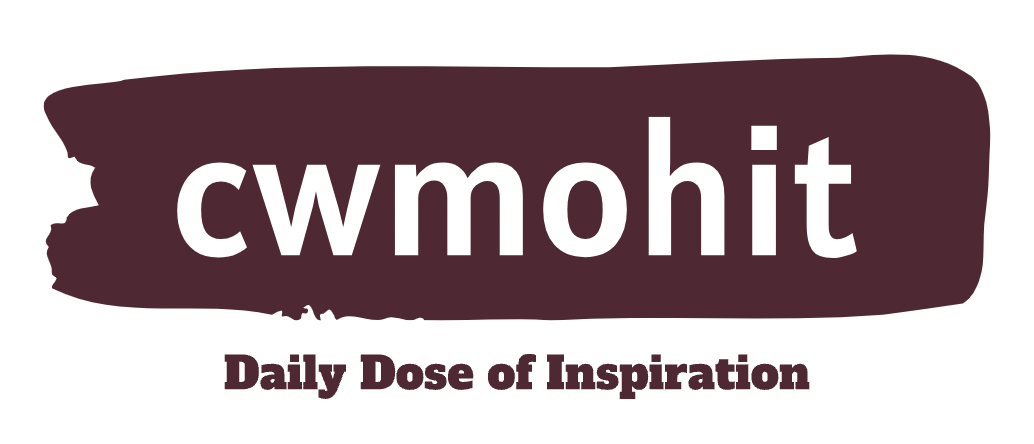Types of testing in frontend development
Testing is a crucial aspect of frontend development to ensure that the user interface works as intended and provides a positive user experience. Various types of testing are performed on frontend applications. Here are some common types of testing for frontend applications:

Blog post by Mohit kandhari - Published at 6/16/2024, 5:48:35 AM
Unit Testing: Unit testing involves testing individual components or functions in isolation to ensure they work correctly.
Tools: Popular unit testing tools for JavaScript include Jest, Mocha, and Jasmine.
Integration Testing: Integration testing focuses on verifying that different components or modules work together as expected when integrated.
Tools: Testing libraries like Cypress, Selenium, and Puppeteer can be used for integration testing.
Functional Testing: Functional testing evaluates the application's features and functionality from an end-user perspective.
Tools: Selenium, Cypress, and Playwright are commonly used for functional testing.
End-to-End (E2E) Testing: E2E testing involves testing the entire application flow, from the user interface to the backend, to ensure all components work together seamlessly.
Tools: Cypress, Selenium, and Playwright are also commonly used for E2E testing.
Regression Testing: Regression testing ensures that new code changes do not introduce bugs or break existing functionality.
Tools: Automated testing tools can be used for regression testing, and CI/CD pipelines often include regression test suites.
Performance Testing: Performance testing assesses the speed, responsiveness, and overall performance of the frontend application under different conditions.
Tools: Tools like Lighthouse, Google PageSpeed Insights, and WebPage Test can be used for performance testing.
Accessibility Testing: Accessibility testing ensures that the application is usable by people with disabilities and complies with accessibility standards.
Tools: Lighthouse, Axe, and Pa11y are popular tools for accessibility testing.
Cross-Browser Testing: Definition: Cross-browser testing checks the application's compatibility and functionality across different web browsers.
Tools: BrowserStack, CrossBrowser Testing, and Sauce Labs are examples of platforms that provide cross-browser testing capabilities.
Usability Testing: Usability testing evaluates how easily users can interact with and navigate through the application.
Tools: Usability testing often involves manual testing and user feedback.
Security Testing: Security testing identifies and addresses vulnerabilities in the application, protecting it from potential threats.
Tools: Tools like OWASP ZAP, Burp Suite, and Snyk can be used for security testing.
Localization and Internationalization Testing: These types of testing ensure that the application works correctly in different languages and regions.
Tools: Manual testing is often involved in checking language translations and regional settings. Effective testing strategies often involve a combination of automated and manual testing methods to thoroughly assess the frontend application's quality and reliability.
A/B Testing: A/B testing, also known as split testing, is a method used to compare two versions of a webpage or application to determine which one performs better. It is a statistical experiment in which different variations of a page or feature are presented to users randomly, and their responses are analyzed to determine which variation is more effective.
TDD: TDD stands for Test-Driven Development. It is a software development methodology in which tests are written before the actual code that needs to be implemented. TDD follows a cycle of steps: write a test, make the test pass, and then refactor the code.